Browsing the web with artificial intelligence? Now you can.

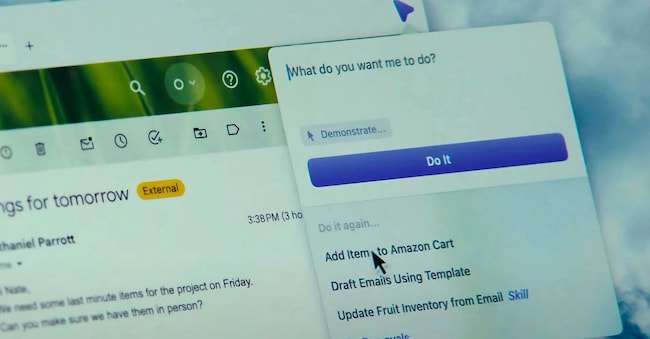
A browser with AI at its core. Or perhaps, precisely: artificial intelligence in the form of a browser as a universal and smart bridge to the web. Dia, the new creation from The Browser, is doing something different with AI. This new browser integrates it into various aspects of the web browsing experience. Yes, the trend is clear: many companies want to simplify navigation and, with it, access to internet information. Among these is OpenAI, which, according to Reuters, is poised to launch a web browser based on its generative artificial intelligence. The strategy is to challenge Alphabet's Google Chrome, which dominates the browser market with over 90%.
Microsoft has long since integrated its AI assistant into its Edge browser, and there are other notable examples, such as the Opera browser. Google, OpenAI, and Perplexity, for their part, are revolutionizing web browsing through AI. And the first two promise to do even more, with AI agents that interface with the web to find data and perform actions on our behalf.
However, Dia appeared to many experts as something different. A kind of AI-infused Chrome, well-integrated into the user experience. Where convenience and usability aren't sacrificed for the pursuit of innovation at all costs. The Browser had already attempted this with the innovative but niche product Arc. Now it's supplanting it in favor of Dia.
The general idea is to have an assistant that can perform anything from web searches to social media browsing, right within a browser.
This leads to a semi-autonomous browsing experience, for now only on Mac, where Dia is available in an invite-only beta.
Dia presents itself as a web browser with an AI agent embedded in the sidebar. It's based on Chromium, the same engine that powers Chrome and Edge. This is a plus: all your browsing data and extensions from other browsers will be transferred here.
AI assists us in various ways online. For example, we want to search for the most beautiful beaches to visit in southern Sardinia. Often, in these cases, we have to compare several guides, opening them in different tabs to browse. Or we can ask a chatbot for the final answer and trust it blindly. The first scenario is inconvenient; the second is risky.
Dia is a compromise between the two worlds. With the "cards" command in Dia's AI chat, we can have it create a table to compare the available information. Similarly, it can summarize reviews of a product or restaurant.
We read a news story and don't understand the context or the underlying assumptions? We select the first sentence of the article and ask, "What happened?" in the field of AI.
There are also other functions, some of which are sophisticated and user-programmable (such as "macros" or routines, such as copying links from tabs on Amazon products and inserting them into emails or documents, or adding them to your cart); but the fundamental beauty of Dia is that it knows what's happening on your screen and in the different browser tabs. We save time but maintain control over our browsing. We choose the AI's sources, and our commands trigger it.
Even Dia, like all generative AIs, isn't immune to errors, of course; but that's a basic price to pay for these conveniences.
If you like the idea, an alternative already available to everyone could be Opera and its free AI assistant Aria. It can summarize web pages (with "Page Context" mode), translate highlighted text, and explain concepts extracted from context. Aria also manages tabs: with voice or text commands, it can group, close, or save them. Opera has specified that Aria is powered by its own Composer AI engine, which uses OpenAI and Google technologies, allowing it to generate text (articles, emails), images from text prompts, and even analyze inserted photos (for example, to recognize locations or transcribe slides).
The giants are not just standing by and watching, on the contrary.
Microsoft Copilot, integrated into Edge, can summarize articles, translate text, and assist with writing (e.g., generate emails or summaries). Since June, US Copilot Pro users can use the Copilot Actions feature to perform online tasks such as booking flights or filling out forms. Agents, notes. Google, meanwhile, recently announced it will bring its Gemini AI to Chrome (after launching it within the search engine). OpenAI's Operator (available only to Pro users in the US) is an agent that navigates for us, using the integrated browser.
In the future, perhaps the choice for users will be what level of control to maintain and how much autonomy to grant these tools.
There are also privacy concerns. The Browser Company states that Dia stores chats, history, bookmarks, browsing context, and files on the user's device, sometimes in encrypted form. The company also guarantees users data anonymization, secure deletion from servers within 30 days, and a strict policy prohibiting partners from misusing user data.
The topic is divisive, as some companies are leveraging it to differentiate themselves. Brave, in particular, is a privacy-conscious browser equipped with AI, Leo. It guarantees that conversations with Leo are anonymous: the AI models used (such as Mistral's Mixtral, Anthropic Claude, and Meta Llama) are hosted by Brave and do not store any identifiable user information.
Ultimately, using AI (even more than other digital services) is a matter of trust. It's up to us to decide how much to grant it and in which cases. It's therefore a good thing that products like Dia and Brave are emerging that allow us to modulate this ability.
News and insights on political, economic, and financial events.
Sign upilsole24ore




